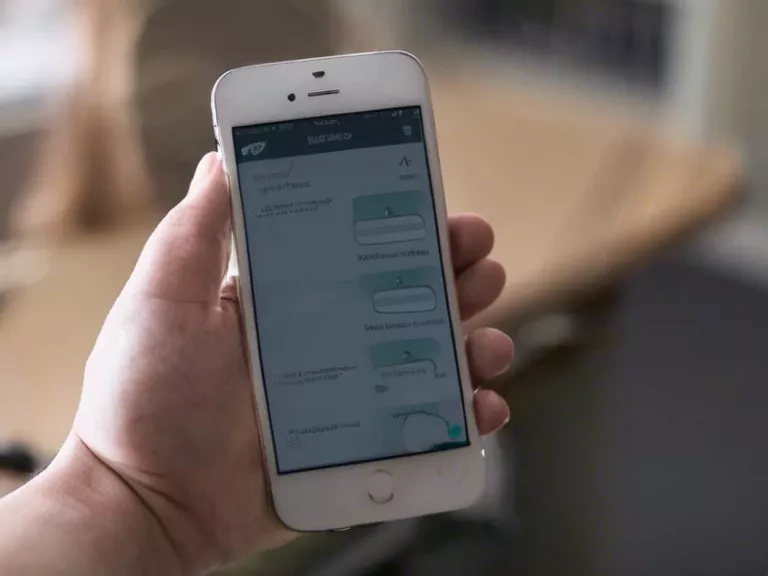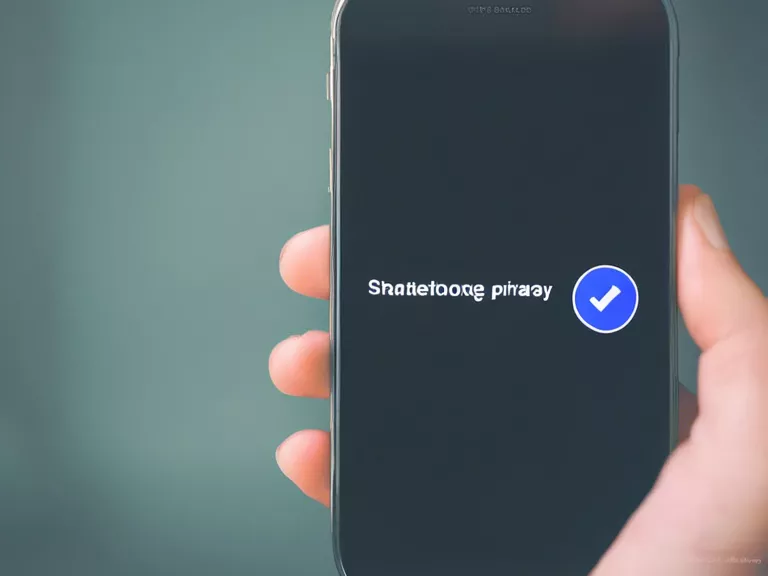
In today's digital age, privacy is becoming an increasingly important concern. With smartphones being an integral part of our daily lives, it's crucial to optimize their settings to protect your personal information. Here are some tips on how to enhance your smartphone's privacy:
Update Software Regularly: Make sure to keep your smartphone's software up to date. Manufacturers often release updates that include security patches to protect your device from vulnerabilities.
Use Strong Passwords or Biometric Authentication: Set up a strong password, PIN, or use biometric features like fingerprint or facial recognition to secure access to your phone. Avoid using easily guessable passwords like "1234" or your birthdate.
Limit App Permissions: Review and manage the permissions granted to apps on your phone. Disable unnecessary permissions that could compromise your privacy, such as access to your location, camera, or contacts.
Enable Encryption: Encrypting your data adds an extra layer of security by scrambling your information, making it unreadable to unauthorized users. Most smartphones have built-in encryption features that you can enable in settings.
Use a VPN: A Virtual Private Network (VPN) creates a secure connection between your smartphone and the internet, encrypting your online activity. This can help protect your browsing history, communications, and sensitive information from being intercepted by hackers.
By following these tips, you can optimize your smartphone for enhanced privacy and protect your personal data from prying eyes. Remember that privacy is a continuous effort, so stay informed about the latest security threats and best practices to keep your information safe.