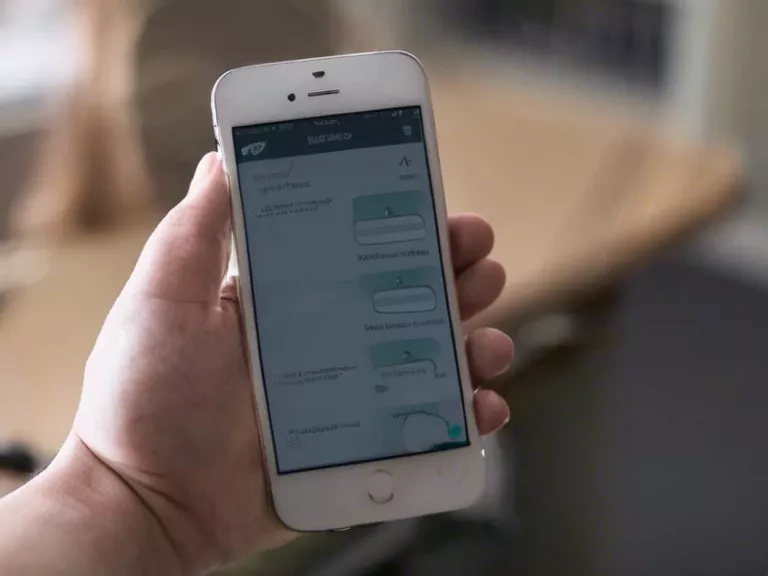
Smartphones have become an essential part of our daily lives, but they can occasionally run into issues. Instead of rushing to a technician, many common smartphone problems can be solved right at home with a few simple troubleshooting steps. In this article, we will discuss some of the most common smartphone issues and how to fix them without the need for professional help.
One of the most frequent issues smartphone users encounter is a frozen screen. If your phone becomes unresponsive, try holding down the power button for a few seconds to perform a soft reset. If that doesn't work, you can also try removing the battery (if possible) and putting it back in to restart the device.
Another common problem is slow performance. If your phone is running sluggishly, try clearing the cache of your apps or uninstalling unnecessary apps that may be consuming too much memory. You can also restart your phone to give it a fresh start and improve performance.
Battery drain is another issue that many smartphone users face. To troubleshoot this problem, check for apps that are running in the background and consuming too much power. You can also adjust your screen brightness, disable unnecessary features like Bluetooth or location services, and close apps that are not in use to preserve battery life.
If your smartphone is not connecting to Wi-Fi or experiencing poor signal strength, try turning off Wi-Fi and toggling airplane mode on and off. You can also forget the Wi-Fi network and reconnect to see if that resolves the issue. In case of poor signal strength, try moving to a different location or restarting your phone to reconnect to the network.
By following these simple troubleshooting steps, you can resolve many common smartphone issues at home without the need for professional help. Remember to always backup your data before attempting any troubleshooting to avoid any unexpected data loss.



